AFO 653 – RSS Newsfeeds
653.1 Introduction
653.1.1 What are RSS News Feeds and how are they used in V-smart? [//]
RSS News Feeds
RSS (Really Simple Syndication) is an XML-based format for distributing and aggregating web content (such as news headlines). Using RSS, web content providers can easily create and disseminate feeds of data that include, for example, news links, headlines, and summaries.
What this actually means is the following: thousands of “bodies” in the world publish on a regular basis (which can be anything between every so many seconds and every so many months) “interesting” news that is exposed in an XML format and which can as such be easily incorporated into other applications.
Note that the acronym RSS is often also explained as “Rich Site Summary”.
RSS News Feeds in V-smart
RSS news feeds integration is yet another step in our strategy to enrich the user experience through the WebOpac as much as possible: his search experience should be rich and interactive. As RSS feeds focus on “hot”, recent information it will complement other data enrichment techniques such as Vlink, fuzzy logic, associative searching, bibliographic relations and circulation transaction based relations.
The overall goal is to integrate RSS news feeds seamlessly into the WebOpac. To achieve this, news channels are now available through V-smart and available for the library to manage (you can indicate which channels you want to offer to your customers, you can attach a subject to the channels, you can add new channels, etc.).
The “active” channels are accessed on a regular basis by a daemon process and the available news feeds are retrieved from the channel and stored in the V-smart database. Once they are available in V-smart they can be integrated in the start page of WebOpac. This integration can be user specific: on top of the general channels that the library selects by default, each user can select his own preferred channels. Once a user has logged on in a private session, feeds from his preferred channels will be displayed.
Licence information
Note that the RSS integration feature is not a standard part of the V-smart application. It requires a specific license and must be installed and activated separately. Please contact your account manager for pricing and installation information.
653.1.2 Terminology
In this document we will constantly refer to three related terms:
1. News channels: these are the channels that supply (“offer”) the news feeds; news channels can be accessed through the http:// protocol and have a URL format; they send back news feeds in XML format
2. News feeds: these are the individual messages in RSS format that are offered by the channels
3. News topics: these are topics that characterise a news channel; depending on the channel, they can be very broad (“News”) or very specific (“Fantasy literature”).
653.1.3 The XML-structure of RSS newsfeeds
The channel and item elements are requirements for any useful RSS file, while the image input is optional. The channel element contains data that describe the channel itself, telling what the channel is and who created it. The image element is an optional element that is usually used to include the logo of the channel provider. Items, the most important elements in a channel, usually form the dynamic part of an RSS file. While channel and image elements create the channel's identity and typically stay the same over long periods of time, channel items are rendered as news headlines, and the channel's value depends on their changing fairly frequently.
(Information based on http://www.devarticles.com/c/a/Web-Services/Introduction-to-RSS/3/
A description of the RSS format can be found at: http://blogs.law.harvard.edu/tech/rss
653.1.4 Supplied RSS channels
If the RSS support feature is activated, approximately 9,000 RSS channels will be available to you. They cover a wide range of topics, divided in a dozen or so main categories like Business & Finance, News, Sports, etc. You can modify or delete the supplied channels, or add new ones to the list. See below for more details.
Notes
There may be costs involved if all 9000 RSS channels would be set to “In use”. This would require ample disk space to store the feeds and would also require fast network connections.
RSS Channels will not be distributed as part of the installation. This is separately activated and libraries can either do their own setup or request a pre-defined set from Infor.
653.2 Managing RSS channels and feeds
You can manage the RSS channels on your system through AFO 653. The RSS channels are shown in a select list, which is preceded by a bordered window. The bordered window contains the following information:
· the total number of RSS channels in the V-smart database;
· the number of active RSS channels;
· the filters applied to the presentation.
The overview screen shows the following information:

A warning icon is displayed for channels that are in use if the difference between Last update and Current date is bigger than the value of the Last update warning parameter (see below for more information on this parameter).
[Please note that sorting the feeds by clicking on the data will sort only 90 entries and not the full list. If you navigate past the first 90 entries, the system will sort on the entries you have looked at so far. You should use filter to restrict the number of feeds to get a manageable overview of the supplied feeds.]
Options on the screen
: RSS channels can be added manually. See section 653.2.1.
: Select a channel and then this option to modify its properties. See section 653.2.1.
: Select a channel and then this option to delete it. The system asks for a confirmation: “Do you want to delete this record?”. The associated technical information and the associated feeds are deleted.
: Use this option to limit the display to certain channels. See section 653.2.2.
: These are important because the display of the RSS News feeds in the WebOpac is based upon these categories. There are main categories and sub categories. Sub categories are valid within one main category. The combination of one main category and one sub category forms one category that can be used in the channel parameters. See section 653.2.3.
:The system will displays the stored news feeds in a window displaying a temporary HTML file.
653.2.1 New channel
: RSS channels can be added manually. An input form will be displayed:
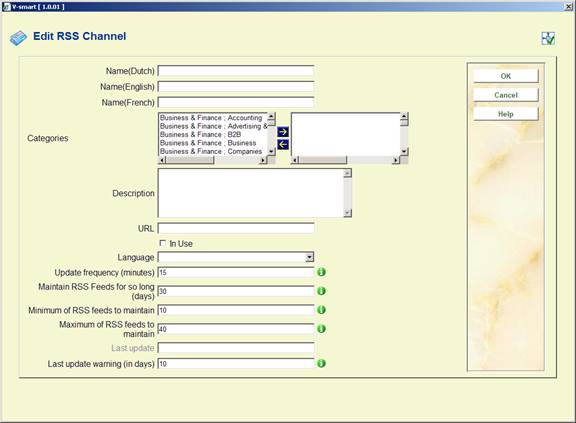
Fields on the screen
Name: it is not mandatory to enter a name for all languages.
Categories: it is mandatory to choose at least one category.
URL: of course this field is mandatory.
In use: If you tick the In Use check box, the system tries to retrieve the news feeds and gives a message indicating the result.
Language: The codes and descriptions for the languages in this dropdown list are from the AuthorityList database 30 definitions.
If you do not have a Database 30 defined, it can be created in AFO 152 as a Smart AuthorityList type called something similar to Languages (Site Defined). Here you can enter codes of eng, fre, dut, etc, and add Text to the codes which will appear in this dropdown list.
Last update: this field is filled by the system.
For the other fields you can leave the default values or modify them as required.
653.2.2 Filter
: Use this option to limit the display to certain channels. An input form will be displayed:
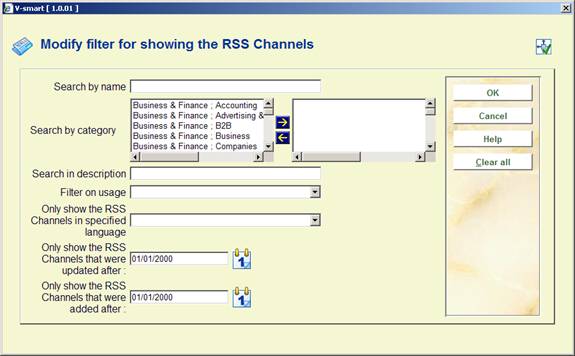
When you fill in one or more of the fields, the system checks all the channels and performs a Boolean search using the filters.
The “Clear all” button clears all filters and results in the display of all defined channels.
Filters are stored per user and are re-applied until they are removed.
653.2.3 Categories
: These are important because the display of the RSS News feeds in the WebOpac is based upon these categories. There are main categories and sub categories. Sub categories are valid within one main category. The combination of one main category and one sub category forms one category that can be used in the channel parameters. After choosing this option an overview screen will be displayed:

Options on the screen
: select this option to add a new main category.
: select a category and then this option to modify the details.
: select a category and then this option to delete it. You can only do this if they are not in use by any channel.
: select a category and then this option to look at the subcategories. An overview screen is displayed:

From this screen you can add, modify or delete subcategories.